Dittofi Vs Wordpress

By James Virgo
18th April 2024
To explain the differences (as we see them) between Dittofi’s no-code, app builder & other no-code tools, we are writing up a sequence of short comparison articles. These articles aim to highlight the differences between Dittofi & some of the most popular no-code tools.
We will work on the assumption that whilst there are many no-code tools there is no “best” no-code / app builder. Each no-code tool has an appropriate use case & target audience.
In this article we are going to look at the differences between Dittofi & WordPress. WordPress is not really a no-code tool, since it requires users to write code. However, it comes up a lot in discussions with our prospective clients, so we though that we should make some comments on it here.
What is WordPress?
To explain the differences (as we see them) between Dittofi’s no-code, app builder & other no-code tools, we are writing up a sequence of short comparison articles. These articles aim to highlight the differences between Dittofi & some of the most popular no-code tools.
We will work on the assumption that whilst there are many no-code tools there is no “best” no-code / app builder. Each no-code tool has an appropriate use case & target audience.
In this article we are going to look at the differences between Dittofi & WordPress. WordPress is not really a no-code tool, since it requires users to write code. However, it comes up a lot in discussions with our prospective clients, so we though that we should make some comments on it here.
What is WordPress?
WordPress is a free, open source content management system (CMS) written in PHP and paired with MySQL or MariaDB for a database. In plain English it is a platform to present and manage custom content, like blog posts.
Note, wordpress.org and wordpress.com are two completely different platforms. Wordpress.com is a service that helps you build websites using WordPress. Wordpress.org is the open source software itself that you can use to build and maintain websites.
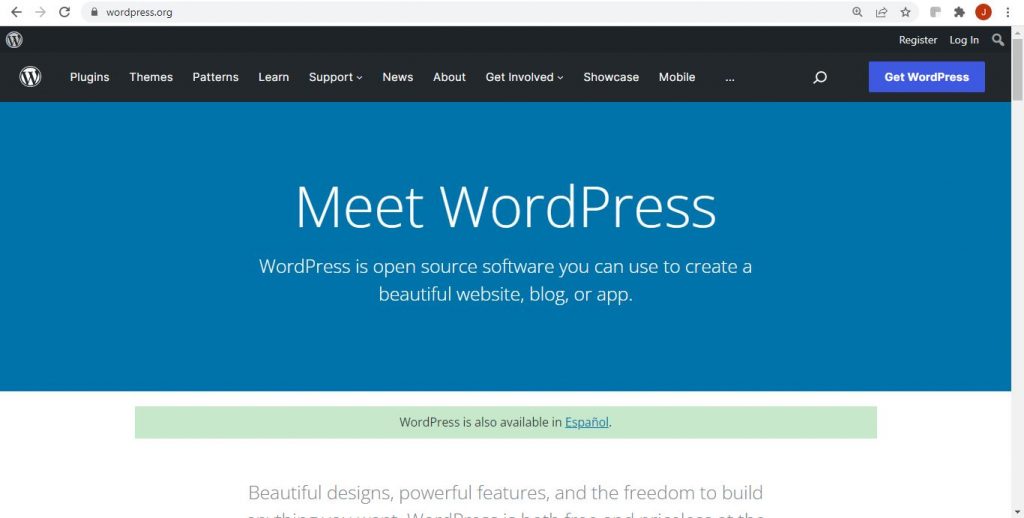
Who is WordPress for?
The primary use case for WordPress is that it helps you quickly set up websites and publish articles. It can also be used to develop more advanced websites, ecommerce or full blown web apps. All that being said, there are certain hurdles to using WordPress that might not make it the correct technology for your project.
Aside from the technology being kind of old (WordPress was developed over 10 years ago), there are three main drawbacks to using WordPress that include:
- Limited functionality out of the box
- Off the shelf plugins are one size fits all
- Low skilled developer pool
Let’s take a quick look at each of these items.
Limited functionality out of the box
When you first install WordPress you don’t really get all that much out of the box. If you want to get a few simple web pages up and get a blog going, then it works well. Some of the features that WordPress gives you out of the box include, user management, media management, full blog with comments and basic search engine features.
However, as soon as you want to start extending the functionality, even going beyond basic SEO, you’re going to need to start reaching for the WordPress plugins.
Plugins can either be developed by hand (if you know how to code) or you can use off the shelf plugins that have been developed by third party development agencies and freelancers.
Plugin quality, price, compatibility, performance and maintenance of the underlying code all depends on the agency or freelancer that developed the plugin. If the plugin is built well, then it will work well. If the plugin is built badly it will perform badly.
Furthermore, unless you’re a developer if a plugin breaks, is incompatible with the rest of your site, creates performance issues or in any case where the plugin is not performing as expected, you will need to either get in contact with the plugin creator and wait for them to respond or spent time and resources fixing or working around the plugin.
Often inexperienced or time and cost constrained developers will often utilize lots of plugins that they did not develop. This can lead to a situation where you’re at the mercy of the developers that actually built the plugin to update and maintain it.
Off the shelf plugins are one size fits all
Since third party off the shelf plugins were developed to serve as many people as possible, they often contain additional bits of functionality that your website or app doesn’t actually need. Just like it would be inefficient to crack a walnut with a sledge hammer, although an off the shelf plugin might solve your problem, it might not be the most efficient solution.

Using an off the shelf plugin with lots of excess functionality that you don’t actually need means excess and unnecessary code is being run each time your website or app uses the plugin. This can lead to problems such as very slow load times, strange edge case behavior, unknown security risks and so on.
Lastly, although plugins come with a review system, and there are some more commonly used ones, identifying which plugins will work for you is never fool proof. We have seen users install plugins that destroyed their websites and apps to a point where they could not recover and needed to call in experts to resolve the issues. So if you go this way be careful. There are lots of resources on the internet that help teach you how to reduce the risk of picking a bad plugin.
Inexperienced Developer Pool
There are a lot of WordPress developers in the world. This can seem like a good thing on the face of it, since it means that if your WordPress developer goes MIA then you have a ready pool of developers to draw on that can help you continue with your project.
The reality is that there are quite a few WordPress developers, because the barrier to entry to becoming a WordPress developer is very low. As a consequence the skill levels range massively from those developers that will simply be installing lots of plugins right through to those that can write you a custom and performant plugin, or edit existing plugins themselves.
As with all industries, there are more inexperienced than experienced WordPress developers. There is also no standard test that developers must take to prove they understand WordPress. Therefore the onus is on you to ensure that you properly scope and vet your WordPress agency or freelancer before engaging in a project with them.
WordPress cost and pricing
WordPress is a free open-source platform, but it still comes with costs attached. The main cost will be with the use of hosting your website or app. The costs depend on (A) the hosting provider, (B) how efficiently your hosting is set up and (C) how well the systems are coded.
Other common costs include domains, themes, and plugins.
Dittofi vs WordPress A Comparison
There are not too many similarities between Dittofi and WordPress on a technical or business level, however both Dittofi and WordPress do allow full ownership of the source code developed. In the case of WordPress, you’ll need to check what the rights are around the plugins you use, since the ownership of these extensions will depend on who built the plugin and what the rules are around its use.
In the case of WordPress this code will be PHP and CSS. The WordPress code can also be extended into other languages such as React using the plugins. Whilst PHP was very popular when WordPress was created, with Dittofi the code is React / Redux and Google GO. React / Redux and Google GO newer, more maintainable and performant frameworks and languages.
Key Differences
Dittofi Is Visual App Development
Dittofi has developed a state of the art visual app builder that allows users to create websites, backend only apps, frontend only apps or high performance full stack web apps. The app builder has been designed to allow users the flexibility of writing code by hand, but without needing to touch the code.
Dittofi’s app builder is unlike WordPress where there is no official visual app builder. Companies such as WpBakery have developed their own visual app builders. These are proprietary systems that lack complete visual flexibility. Although tools like WpBakery do allow developers to add custom code, this is normally harder to do from within the editor than just jumping into the code and doing it by hand.
Dittofi Is Auto Code Generation
To extend the functionality in your WordPress website or app you need develop a custom plugin or use the “one size fits all” plugins that are already available. In comparison, Dittofi’s visual interface is structured to allow for the development of a streamlined, custom code base without needing to write code. This is achieved through the Dittofi visual app builder that allows users to chain together events to build custom logic which builds functionality tailored to their requirements.
Dittofi Experts Network
Unlike wordpress, Dittofi made a conscious decision to limit which developers can call themselves official Dittofi Expert Developers.
Our network of vetted Dittofi Experts is built from a group of experts that are professional agencies. Each Dittofi Expert agency must meet (at least) the following requirements:
- Complete the official Dittofi training
- Be experienced in-house experts in rapid visual app development
- Be experienced in traditional app development.
- Pay Dittofi for enterprise level development support. This allows Dittofi core engineering team (the team building the Dittofi system) to monitor, guide and support, where necessary the end app builds.
Since the Dittofi Experts network has a higher level of skill, this makes it smaller. This puts our Dittofi Experts network in higher demand.
Enterprise Tech Stack With Hosting
Dittofi auto generates React / Redux and Google GO code. These are new frameworks and languages used by the top tech companies in silicon valley e.g. Google, Facebook, Amazon etc. They sit on the frontier of innovation and are absolutely perfect for ensuring a high performance and efficient solution. WordPress meanwhile makes use of PHP which works, but in a less performant way.
Each website, backend or app built in Dittofi can be deployed into our enterprise ready hosting – powered by Amazon Web Services. Dittofi has worked closely with Amazon to ensure that all apps hosted with us make use of the most appropriate Amazon cloud services to ensure that your hosting is both efficient, scalable and resilient. In the case of WordPress, you are required to set up, build and manage your own hosting. This can represent a significant cost added to your development as you look to scale your website or app past a basic website and blog.
Conclusion
Comparing WordPress to Dittofi, Dittofi has several benefits over WordPress. WordPress is a good choice for basic websites and blogs. However, if you’re looking to build something more extensive using WordPress, this requires you to know how to code or have a trusted WordPress developer that you can hire. Since there is no standard for WordPress developers this can be tricky. Furthermore, even if your WordPress developers are able to effectively create your custom plugins, the tech stack is naturally less modern and scalable than Dittofi’s auto generated code. Furthermore, WordPress requires you to manage your own hosting. This can fast become a full time job, or an expensive devops role as you scale up the number of visitors or users of your platform.
Unlike WordPress, with Dittofi a non-technical person is able to build a highly complex website or app. Dittofi then transforms the final product into high quality code using auto code generation technology. The code generated can then be taken and extended by a developer should you ever need access to the source code giving you the best of both worlds: rapid, visual website and app development, alongside high quality enterprise grade code and hosting.
