Introduction to React SEO
Search Engine Optimization (SEO) is the lifeblood of web visibility, yet it’s often overlooked during the tech stack selection process. For modern businesses, particularly those powered by React applications, the intersection of development and marketing is where success or failure begins.
React, while excellent for building dynamic and interactive user interfaces, poses unique React SEO challenges due to its client-side rendering nature. Developers often focus on functionality but neglect React SEO best practices for their apps, which can cripple marketing efforts, limit organic reach, and lead to technical debt.
Imagine a beautifully designed billboard placed in an alley that no one visits. That’s what a poorly optimized React application can become for search engines.
In this article, we’ll explore why SEO for React applications is critical, the challenges developers face, and actionable React app optimization solutions to build web apps that thrive in search engine rankings.
What is SEO and Why It Matters for React?
SEO Fundamentals
At its core, SEO is about making your website discoverable and understandable by search engines. This process involves three key steps:
- Crawling: Search engine bots scan your website for content.
- Indexing: They organize the content in a database for quick retrieval.
- Rendering: Bots process JavaScript to display your site correctly.
For React applications, rendering is the Achilles’ heel. Traditional React apps rely heavily on client-side rendering (CSR), where the browser executes JavaScript to build the page dynamically. This can create a blank page problem for search engine bots, which struggle with heavy JavaScript SEO.
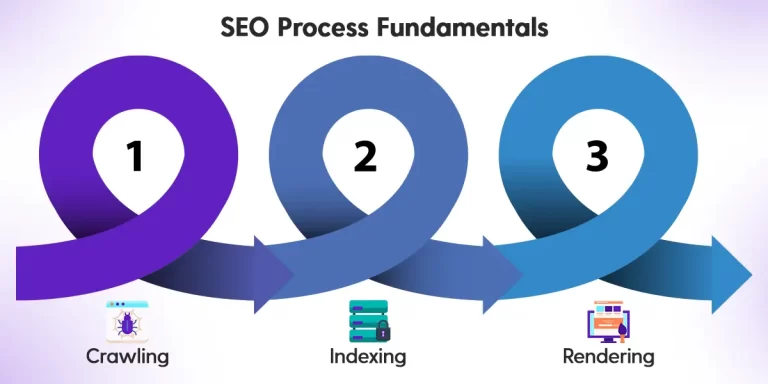
Why It Matters for React Developers
SEO is not just for marketers—it’s a crucial consideration for developers. Without proper React SEO practices:
- Your content might not rank, reducing organic traffic.
- Your technical decisions can limit your marketing team’s efforts.
- Poor performance metrics can hurt your Core Web Vitals scores, impacting search rankings.
By understanding SEO basics and implementing React SEO best practices, developers can build applications that meet both user and search engine expectations.
Overcoming SEO Challenges in React Applications

React applications are known for their dynamic and interactive nature, but these very strengths often lead to significant SEO challenges in React. Let’s explore why:
1. Hydration Delays
Hydration is the process where React “activates” static HTML with JavaScript, making the page interactive. While this is crucial for user experience, issues arise when hydration is delayed or fails entirely due to:
- Heavy JavaScript bundles that take too long to load.
- Inconsistent or poorly optimized server-rendered HTML.
Example Problem:
Imagine a search engine bot accessing your site during hydration delays—it might encounter incomplete content or placeholders like “Loading…” instead of meaningful text, severely impacting indexation.
2. Client-Side Rendering (CSR)
CSR relies on JavaScript SEO to dynamically render pages in the browser. While this works for users with modern browsers, search engines often struggle to render JavaScript-heavy applications.
SEO Implication:
Googlebot can process JavaScript to some extent, but other search engines (e.g., Bing, Yahoo) might not. Even Google’s rendering has limits, potentially leading to blank or partially rendered pages being indexed.
Pro Tip: Always check your site’s renderable HTML using tools like Google Search Console or Puppeteer.
3. Poor Meta Tag Management
Meta tags like titles and descriptions play a key role in SEO by defining how pages appear in search results. However, in React applications:
- Meta tag management often requires external tools like react-helmet or framework-level solutions like Next.js.
- Without these, developers may overlook adding or dynamically updating meta tags.
Example Issue:
A React app with a single <title> tag across all pages will have identical titles in SERPs, hurting click-through rates (CTR) and search visibility.
4. Large JavaScript Bundles
React applications often rely on numerous libraries and components, resulting in oversized JavaScript bundles, and hurting React app performance and user experience. These impact:
- Page Load Times: Increased load times hurt Core Web Vitals scores like Largest Contentful Paint (LCP).
User Experience: Users may abandon the page before it loads, increasing bounce rates.
Solution Tip: Use code-splitting and lazy loading to reduce bundle sizes and improve loading speeds.
5. SPAs and Fragmented Routing
Single-page applications (SPAs) rely on client-side routing, where only parts of the page are updated rather than reloading the entire page. While efficient for users, search engine crawlers may:
- Fail to identify dynamic routes.
- Miss indexing key content if navigation relies on JavaScript.
Real-World Example:
An e-commerce site built as a SPA might have its product pages inaccessible to search engines, drastically reducing organic traffic to individual product pages.
By addressing these challenges—hydration delays, CSR limitations, poor meta management, large JavaScript bundles, and SPA-related issues—developers can ensure React applications are not only user-friendly but also SEO-friendly. Tackling these problems early in the development process sets the foundation for strong organic search performance.
Mastering the Fundamentals of React SEO
Overcoming the React search engine optimization challenges inherent in applications requires a solid understanding of key techniques and tools. By focusing on the following fundamentals, developers can create SEO-friendly React apps that perform well in both user experience and search engine rankings:
1. Metadata Management with React Helmet
Metadata, such as titles and descriptions, plays a vital role in how search engines interpret and display your content. React Helmet is a powerful library that allows developers to dynamically manage these meta tags on a per-page basis. This ensures each page has unique, relevant metadata that improves click-through rates and visibility in search results.
Why It Matters: Without proper metadata management, React apps may end up with duplicate titles and descriptions, reducing their SEO effectiveness. React Helmet solves this by enabling easy updates to metadata for single-page applications (SPAs) and multi-page setups.
Code Example:
import { Helmet } from "react-helmet";
function SEOPage() {
return (
<Helmet>
<title>SEO-Optimized React Page</title>
<meta
name="description"
content="A React page optimized for search engines using React Helmet."
/>
</Helmet>
);
}
2. Performance Optimization
Performance is a critical factor for SEO, as Google uses metrics like Largest Contentful Paint (LCP) and Time to Interactive (TTI) to rank pages. Optimizing your React app’s performance directly improves both user experience and search engine rankings.
Key Strategies:
- Code Splitting: Breaks JavaScript bundles into smaller pieces that load only when needed, reducing initial page load times.
- Lazy Loading: Defers the loading of non-critical resources, such as images or off-screen components, speeding up the initial rendering of your page.
Tree Shaking: Removes unused code from your JavaScript bundles, keeping them lean and efficient.
Pro Tip: Use tools like Google Lighthouse or Core Web Vitals to identify bottlenecks in your app’s performance and prioritize fixes.
3. Server-Side Rendering (SSR) and Static Site Generation (SSG) Solutions
One of the biggest SEO challenges for React apps is the reliance on client-side rendering (CSR), which can lead to incomplete or delayed content for search engines. SSR and SSG are two powerful solutions that pre-render content, ensuring search engines can crawl fully rendered pages.
- Server-Side Rendering (SSR): Generates the HTML for a page on the server at runtime and delivers it to the browser. This is ideal for dynamic content that changes frequently.
- Static Site Generation (SSG): Pre-renders pages during the build process, creating static HTML files that are ready to be served. This is perfect for content that doesn’t change often, such as blogs or documentation.
Why It Matters: Both SSR and SSG eliminate the issues associated with client-side rendering, such as blank pages or “Loading…” text, providing a better experience for search engine crawlers.
4. Next.js: A Game-Changer for React SEO
Next.js, built on React, simplifies the implementation of SSR and SSG while offering additional SEO and performance features. It’s widely considered the best framework for developers looking to create React SEO-friendly applications.
Key Features:
- Hybrid Rendering: Choose SSR or SSG on a per-page basis to balance performance and content freshness.
- Dynamic Metadata: Manage meta tags easily using the next/head component.
- Built-in Image Optimization: Automatically resizes and compresses images to improve page load times.
- Incremental Static Regeneration (ISR): Combines the benefits of static sites with dynamic updates, regenerating pages as needed without a full rebuild.
Code Example: Using SSR with Next.js:
export async function getServerSideProps() {
return {
props: {
data: "This is SSR content optimized for SEO.",
},
};
}
export default function Page({ data }) {
return <h1>{data}</h1>;
}
By adopting Next.js, developers can resolve React’s SEO limitations while delivering lightning-fast, user-friendly web experiences.
Additional Solutions for React SEO Challenges
While Next.js is often the preferred framework, other tools and techniques can also improve SEO for React Apps:
1. Gatsby.js for Static Sites
Gatsby is a static site generator that pre-renders pages during build time. It’s ideal for smaller projects, blogs, or sites with predictable content structures.
Advantages:
- Lightning-fast page loads due to static files.
- Strong integration with GraphQL for data management.
- Excellent documentation and plugins for SEO optimization.
Limitations:
- Slower build times for large sites.
- Less suitable for dynamic, content-heavy applications.
2. React Helmet for Meta Management
For applications sticking with plain React, react-helmet is a valuable tool for managing meta tags and improving SEO on single-page applications.
Code Example: Adding Open Graph Tags
import { Helmet } from "react-helmet";
function OpenGraphTags() {
return (
<Helmet>
<meta property="og:title" content="React SEO Optimization" />
<meta property="og:description" content="Optimizing React apps for search engines." />
<meta property="og:image" content="https://example.com/image.png" />
</Helmet>
);
}
3. Simplify React SEO with a Fully Compliant Dittofi Platform
Dittofi provides a low-code platform that is fully React SEO-compliant out of the box, making it an ideal solution for teams looking to save time while ensuring high search rankings. Its automatic optimizations remove the guesswork from SEO.
Advantages:
- No Additional Setup Needed: The platform ensures your applications adhere to SEO best practices automatically, from metadata management to fast page loads.
- Streamlined Development: Developers can focus on building features and functionality, knowing that Dittofi handles the underlying SEO optimizations seamlessly.
- Cost-Effective Prototyping: With free plans available, even small teams can create applications that are both functional and optimized for search engines.
Perceived Challenge:
- Relying on Dittofi’s built-in SEO compliance might feel restrictive for teams looking to experiment with unconventional SEO strategies.
By integrating SEO considerations at the core of the development process, Dittofi bridges the gap between technical execution and marketing effectiveness. This results in applications that are not only functional but also optimized for search engine rankings. And that is the goal!
Measuring the Success of React SEO Efforts

Optimizing your React application for SEO is not a one-and-done task—it’s an ongoing process that requires consistent monitoring and adjustments. By leveraging the right tools and insights, you can ensure your application remains competitive and continues to rank well. Here’s how to effectively measure and improve your React app’s SEO performance:
1. Google Search Console: Your SEO Health Dashboard
Google Search Console is a must-have tool for monitoring your website’s visibility in search engines. It provides detailed insights into how Google indexes and crawls your React application.
Key Actions:
- Monitor Indexing Status: Check if all your pages are indexed. Pages left out of the index won’t show up in search results.
- Identify Crawling Errors: Detect issues like 404 errors, server errors, or blocked pages. Fix these to ensure seamless crawling.
- Analyze Search Performance: Discover which keywords are driving traffic to your site and identify opportunities to optimize underperforming pages.
Pro Tip: Use the URL Inspection Tool to test individual pages, ensuring they are rendering properly for search engines.
2. Lighthouse and Core Web Vitals: Fine-Tune Your Page Performance
Google Lighthouse, integrated with Chrome’s DevTools, evaluates your site’s performance, accessibility, and SEO metrics. Core Web Vitals focuses on key user experience factors that directly impact search rankings.
Metrics to Monitor:
- Largest Contentful Paint (LCP): Measures loading performance. Aim for under 2.5 seconds.
- First Input Delay (FID): Gauges interactivity. Keep this below 100ms.
Cumulative Layout Shift (CLS): Tracks visual stability. Keep shifts below 0.1.
Pro Tip: A slow React app can hurt SEO. Use Lighthouse to identify heavy JavaScript bundles, unoptimized images, or delayed hydration as bottlenecks, then address these issues with techniques like code splitting and lazy loading.
3. Analytics Platforms: Understand User Behavior
Google Analytics and similar tools like Mixpanel or Matomo give you insights into how users interact with your application.
Key Metrics to Track:
- Organic Traffic: Measure how much traffic your site receives from search engines.
- Bounce Rate: High bounce rates can indicate that users aren’t finding what they need or your site is too slow.
- Conversion Metrics: Assess how well your site converts visitors into leads, sign-ups, or sales.
Pro Tip: Segment your traffic by device type. Mobile optimization is crucial, as mobile-first indexing is now the standard for Google.
4. Regular Audits: Keep Your SEO Strategy Fresh
Technical SEO audits ensure your React app remains optimized as new pages are added and search algorithms evolve.
Key Areas to Audit:
- Broken Links: Fix dead links to avoid a poor user experience and wasted crawl budget.
- Duplicate Content: Ensure every page has unique, value-driven content to avoid penalties.
- Meta Tags: Check for missing or duplicate meta tags (titles, descriptions) and update them.
Pro Tip: Use tools like Screaming Frog SEO Spider to crawl your entire site and flag issues quickly.
Bringing It All Together
React is an excellent framework for creating dynamic and interactive web applications, but its default setup poses significant challenges for SEO. By understanding these challenges and leveraging tools like Next.js, Gatsby, and even low-code platforms like Dittofi, developers can build applications that rank well and deliver exceptional user experiences.
The key takeaway? SEO is not just for marketers. It’s a critical consideration for developers when choosing the right tools and techniques. Whether you’re adopting Next.js for its pre-rendering capabilities, or using Gatsby for static sites, smart technical decisions lay the foundation for better rankings.
Don’t forget—measuring it all is just as important as implementing it. Regularly track your app’s SEO performance using tools like Google Search Console, Lighthouse, and analytics platforms. Stay proactive by auditing and optimizing as your application grows, ensuring that your hard work translates into long-term search visibility and user engagement.
Ready to optimize your React app for SEO? Start exploring frameworks like Next.js or give Dittofi’s low-code platform a try to simplify your development process.
Sign Up and Get Started for Free Today!
Build Software Without Writing a Single Line of Code!

