When was the last time you waited for a slow app to load? Probably never — because you clicked away. In today’s digital world, speed isn’t a luxury — it’s a requirement. React, while powerful and flexible, can quickly become sluggish without the right optimizations.
This guide is here to change that. Whether your app struggles with oversized bundles, slow rendering, or inefficient state management, we’ll walk you through techniques that ensure your app runs fast and smooth. No fluff — just actionable insights to speed up React apps.
Let’s dive into the tools, tips, and real-world examples that can turn your app into a high-performance powerhouse!
Why React Performance Matters: Beyond Just Speed
In a world where milliseconds can make or break user experiences, React performance optimization is more than a technical exercise — it’s a business necessity. Whether you’re developing a personal app or a global platform, here’s why React performance should be at the top of your priority list.
Better SEO Rankings
Search engines, especially Google, reward fast-loading websites. Why? Because page speed is a key ranking factor. A slow React app could push you down the search engine results pages (SERPs), reducing your visibility to potential users.
Consider this: Websites that load within 2 seconds have a 15% higher conversion rate compared to slower ones. Tools like Next.js and server-side rendering (SSR) can drastically improve your app’s speed and, in turn, your SEO.
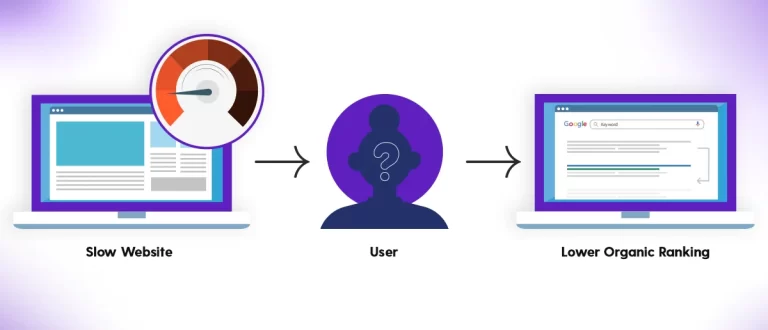
Happier Users = Loyal Users
No one likes waiting. A sluggish app leads to frustrated users, higher bounce rates, and fewer return visits. Research shows that 53% of mobile users abandon a page that takes more than 3 seconds to load.
When you optimize your React app, you’re not just making it faster—you’re creating an experience that users enjoy. Faster response times lead to smoother interactions, better engagement, and ultimately, more satisfied users.
Conversions and Revenue Are Tied to Speed
Whether you’re running an e-commerce site or a SaaS platform, speed directly impacts your bottom line. Every extra second of load time can reduce conversions by 7%.
Think about it: If your app generates $10,000 per day, a one-second delay could cost you $700 daily — or over $250,000 annually.
React performance optimization isn’t just about keeping users happy — it’s about boosting your revenue. Faster apps make it easier for customers to complete purchases, sign up for services, or explore your offerings.

Scalability for Future Growth
An unoptimized React app might work fine with 100 users but could falter with 1,000 or 10,000. Performance optimization ensures that your app remains fast and reliable, even as your user base grows. By implementing techniques like lazy loading, efficient state management, and caching strategies early on, you future-proof your application for success.
Competitive Edge
Your competitors are optimizing their apps—are you? In a crowded market, speed can be the differentiating factor that sets you apart. Faster apps win the battle for attention, making users more likely to choose you over slower alternatives.
But what slows React apps down in the first place? Let’s take a closer look at the common performance bottlenecks that developers face—and how to tackle them head-on.
Common Performance Bottlenecks in React Apps (and How to Fix Them)
Even the best React apps can hit performance roadblocks if not carefully optimized. These bottlenecks, often hidden beneath layers of code, can lead to slow load times, poor user experiences, and frustrated developers. Let’s get into the most common issues that plague React apps and how you can address them.
1. Big Bundle Sizes
React apps often grow in complexity over time, and with that growth comes larger bundle sizes. Bloated bundles can slow down page load times, especially for users on mobile devices or slower networks. You should know what bundle size optimization in React is.
Why It Happens:
- Over-reliance on third-party libraries.
- Importing entire libraries instead of specific functions (e.g., lodash instead of lodash/debounce).
- Lack of tree shaking to remove unused code.
How to Fix It:
- Use tools like Bundlephobia to analyze package sizes.
- Implement tree shaking with webpack to eliminate dead code.
- Only import what you need (e.g., import debounce from ‘lodash/debounce’).
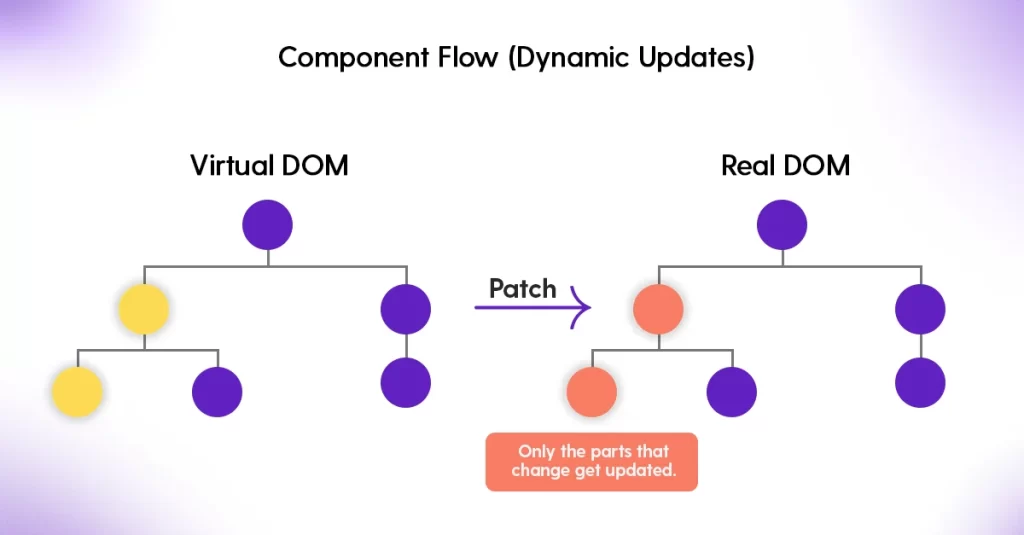
2. Inefficient State Management
State management is a cornerstone of React, but it can also become a bottleneck if not handled efficiently.
Why It Happens:
- Using global state unnecessarily for data that could be local to a component.
- Frequent re-renders due to improper use of useState or useEffect.
- Overloading Context APIs, causing entire components to re-render unnecessarily.
How to Fix It:
- Use local state where possible to avoid unnecessary global state updates.
- Memoize expensive calculations with useMemo.
- For complex state needs, consider libraries like Redux Toolkit, which are designed for performance and simplicity.
3. Overuse of Props Drilling
Props drilling occurs when data is passed down multiple layers of components, creating unnecessary dependencies and cluttered code.
Why It Happens:
- Lack of proper context or state management.
- Components relying on deeply nested props.
How to Fix It:
- Use Context API for state that needs to be shared across multiple components.
- For scalable apps, use state management libraries like MobX to avoid excessive props drilling.
4. Poor Image and Asset Optimization
Large, unoptimized images and assets can significantly slow down your app, especially for users with slower internet speeds.
Why It Happens:
- Using high-resolution images without compression.
- Failing to implement lazy loading for offscreen images.
- Loading unnecessary assets.
How to Fix It:
- Compress images using tools like imagemin.
- Use React lazy loading images with libraries like react-lazyload or next/image.
- Opt for modern image formats like WebP for smaller file sizes without sacrificing quality.
5. Inefficient API Requests and Rendering Loops
React apps frequently fetch data from APIs, but poor handling of API requests can result in performance issues like duplicate calls or unnecessary renders.
Why It Happens:
- Fetching the same data repeatedly without caching.
- Failing to batch or debounce API calls.
- Inefficient rendering of components based on API responses.
How to Fix It:
- Use libraries like React Query or SWR to cache API responses and prevent redundant requests.
- Debounce or throttle API calls with utilities like lodash/debounce or throttle.
- Optimize rendering by memoizing components that don’t need to re-render on every data update.
6. Ignoring Server-Side Rendering (SSR) or Static Site Generation (SSG)
Client-side rendering (CSR) can slow down initial load times because the browser needs to process JavaScript before displaying content.
Why It Happens:
- Relying solely on CSR for content-heavy apps.
- Not leveraging SSR React SEO or SSG for improved performance.
How to Fix It:
- Use frameworks like Next.js for SSR React SEO or SSG to pre-render pages.
- Pre-fetch data during the build process for static sites to improve load times.
7. Lack of Performance Monitoring
You can’t fix what you don’t measure. Many React developers overlook the importance of monitoring performance metrics.
Why It Happens:
- No real-time tracking of performance bottlenecks.
- Failure to utilize available tools for debugging.
How to Fix It:
- Implement tools like React Profiler or Google Lighthouse to identify slow components.
- Set up automated monitoring with GTmetrix to catch issues before they affect users.
Address Bottlenecks Before They Grow
Understanding these bottlenecks is the first step toward building a high-performing React app. By identifying and addressing these common issues early, you can save time, improve user experience, and future-proof your application.
Now that you know what can slow down a React app, it’s time to explore the top React performance tips and tools for React performance optimization. Let’s make your app lightning-fast!
Best Practices for React Performance Optimization: Advanced Strategies
Optimizing a React application isn’t just about fixing obvious bottlenecks — it’s about implementing advanced techniques to future-proof your app for speed, scalability, and user satisfaction.
In this section, we’ll explore deeper strategies that go beyond the basics and help you maximize your React app’s performance.
1. Employ Progressive Hydration for Faster Interactivity
For React apps with server-side rendering (SSR), progressive hydration allows portions of the UI to become interactive incrementally, reducing time-to-interaction.
How To:
- Leverage frameworks like Next.js with features that support streaming and segmented hydration.
- Use libraries like React Server Components for deferring non-critical rendering.
Result:
This ensures that essential parts of the page are interactive as quickly as possible, improving the user experience, especially on slower networks.
2. Prioritize Critical Resources with Resource Hints
Ensure critical assets are prioritized for loading with techniques like preconnect, dns-prefetch, and prerender.
How to Do It:
- Use preconnect for third-party resources (e.g., fonts or APIs):
<link rel="preconnect" href="https://example.com">
- Implement prerender for predictable navigations (e.g., shopping cart or next pages):
<link rel="prerender" href="https://example.com/cart">
Result:
Boosts perceived performance by ensuring essential resources are delivered faster, creating a smoother user experience.
3. Manage Long Tasks with Web Workers
Offload heavy computations from the main thread using web workers to keep the UI responsive.
How to Do It:
- Use libraries like workerize or comlink for managing worker threads:
import { expose } from "comlink";
function expensiveCalculation(data) {
// CPU-intensive task here
}
expose(expensiveCalculation);
- Move computationally expensive tasks like JSON parsing, data processing, or video encoding to web workers.
Result:
Ensures the main thread remains responsive, even during intensive processing tasks.
4. Analyze and Optimize Reconciliation
React’s reconciliation process determines how to update the DOM efficiently. Missteps here can lead to unnecessary renders or DOM thrashing.
How to Do It:
- Use stable keys for dynamic lists, avoiding index-based keys where possible.
{items.map((item) => (
<div key={item.id}>{item.name}</div>
))}
- Avoid deeply nested components that trigger cascading renders by splitting them into smaller, isolated units.
Result:
Reduces React’s reconciliation workload and prevents unnecessary DOM updates, improving responsiveness.
5. Leverage Edge Functions for Server-Side Rendering (SSR)
Combine SSR React SEO with edge functions to reduce latency for global users.
How to Do It:
- Use platforms like Vercel or Netlify for SSR:
export async function getServerSideProps(context) {
return { props: { data: await fetchData() } };
}
- Move time-sensitive or geo-dependent logic to edge functions for faster processing closer to the user.
Result:
Reduces TTFB (Time to First Byte) and ensures a fast, localized experience for users worldwide.
Advanced React performance optimization requires a mix of proactive strategies and regular monitoring. By diving deeper into resource management, render optimization, and cutting-edge features, you can ensure your app stays performant as it scales.
Case Study: React Performance in Real-World Applications
Netflix: Optimizing Rendering for Seamless Streaming
When it comes to streaming platforms, performance isn’t optional—it’s a necessity. Netflix’s global user base demands a smooth, uninterrupted experience, even on slower networks. To achieve this, Netflix uses React to streamline rendering and reduce latency.
Key Techniques Netflix Uses:
Server-Side Rendering (SSR): Netflix leverages SSR React SEO to generate fully-rendered pages on the server. This significantly reduces Time to First Byte (TTFB) and ensures a fast initial load, especially for users accessing the platform on low-bandwidth connections.
Progressive Rendering: They implement progressive rendering to load critical components first—like the video player—before progressively rendering less critical elements like recommendations or user reviews.
Efficient Data Fetching: Netflix uses optimized API calls and caches frequently accessed data to avoid redundant server requests, ensuring minimal lag while browsing.
These optimizations allow Netflix to deliver a smooth, high-quality streaming experience, ensuring users spend more time enjoying content rather than waiting for pages to load.
Facebook: Managing State for Large-Scale Applications
As the creator of React, Facebook has become a pioneer in optimizing React performance for massive, complex applications. With billions of users worldwide, Facebook’s platform handles an enormous volume of state updates, user interactions, and content rendering daily.
Key Techniques Facebook Uses:
Efficient State Management: Facebook employs Flux and Recoil to streamline the management of its massive state tree. By localizing state where it’s needed, they avoid unnecessary re-renders across the app.
Code Splitting and Lazy Loading: By splitting code into smaller chunks and lazy loading components on demand, Facebook ensures that users only download and render what’s immediately necessary. This keeps the platform lightweight and responsive.
Virtual DOM Optimization: Facebook enhances React’s default Virtual DOM diffing algorithm to make updates faster and minimize reflows, even under heavy loads.
These strategies ensure that Facebook remains responsive and scalable, even with billions of simultaneous interactions across its network.
Airbnb: Lazy Loading for Dynamic Listings
Airbnb’s platform relies heavily on dynamic, image-rich content to showcase listings worldwide. With users accessing the app from various devices and network speeds, performance is critical to maintain user engagement and drive conversions.
Key Techniques Airbnb Uses:
Image Lazy Loading: Airbnb uses React’s lazy loading capabilities to delay the loading of listing images until they are about to enter the viewport. This reduces initial page load time significantly.
Dynamic Component Loading: To improve performance on pages with a high density of content (e.g., search results), Airbnb lazy loads React components to ensure only visible sections of the page are rendered at any given time.
Edge Caching: By serving frequently accessed content from edge servers, Airbnb minimizes latency for users across the globe.
With React lazy loading images and edge caching, Airbnb has created a seamless browsing experience that keeps users engaged and increases booking rates, even in regions with slower internet speeds.
Lessons Learned
Across Netflix, Facebook, and Airbnb, a few key performance optimization strategies emerge:
- Embrace Server-Side and Progressive Rendering: Reduce load times by rendering critical components early and deferring non-essential elements.
- Implement Advanced State Management: Tools like Recoil and Redux help manage complex state trees efficiently.
- Use Lazy Loading and Code Splitting: Only load resources when they’re needed, reducing initial bundle sizes.
- Leverage Caching: Both client-side and edge caching can dramatically improve user experience.
These companies demonstrate that investing in React performance optimization isn’t just about speed—it’s about creating user experiences that delight and engage, keeping users coming back for more.
🚀 Supercharge Your React App Performance
Learn lazy loading, bundle optimization, and SEO techniques to make your app lightning-fast.

