Does bubble have a code export feature?
The answer to this is, no!
Bubble does not have a code export feature.
However, this is because Bubble is meant only for the development of minimum viable products (MVP) or prototype applications.
No-code platforms have always struggled to offer the same flexibility of custom code. This is because no-code platforms rely on predefined components which are inherently more limited compared to the customization available with traditional coding.
To address these limitations, “hybrid no-code” platforms have emerged. These systems combine no-code development with enterprise grade code exports for rapid app development without any vendor lock-in.
In this article we take a look at:
What is Bubble?
Bubble (or Bubble.io) is a traditional no-code platform. This means that you can learn to build software applications using Bubble’s visual development tool and without having to write code.
To do this, Bubble gives you access to pre-built blocks of computer code. These blocks can be stuck together like lego bricks from within Bubble visual development studio. The result will be a functional minimum viable product (MVP) or prototype app. You can use your MVP to test new product ideas and see if there is demand for your product.
The use of pre-built blocks makes building an app faster and easier than coding. As a result, Bubble is great for low cost development. However, it also means that Bubble cannot handle complex or highly customized functions that traditional coding can.
Since Bubble offers low cost app development it is used as rapid development tool for prototype and MVP app development. Bubble is NOT used for enterprise scale applications that need to support thousands, tens of thousands or hundreds of thousands of users.
What are the limitations of Bubble?
As a development tool, Bubble is inherently limited compared to traditional code. This is because Bubble relies on prebuilt components that cannot be wholy customized from within their development studio.
We can group these limitations into five main areas which include.
- Database design – Bubble does not allow you full control over your apps database design. This means that as you scale up app usage, your app will get progressively slower.
- Vendor lock-in – Bubble does not allow you to export or own your apps source code. Without code access your technology is trapped on the Bubble platform (more on this later).
- App hosting – Bubble takes a one size fits all approach to app hosting and devops. This means you cannot fully utilize the latest innovations in cloud services. As such your app will run on a dated, more expensive and potentially less secure technology stack.
- Security & compliance – Bubble allows you to build and deploy features to your app fast however, this can introduce security and compliance challenges. For instance, whilst traditional development teams will build automated code scans for potential vulnerabilities, have automated testing processes setup and so on, Bubble does not support this. Furthermore, Bubble offers limited cloud customization options. This means you cannot comply easily with data regulation.
- Workflow performance – Bubble pricing is based on Workflow Units (or WUs). The more WUs you use, the more expensive your app is to run. The way Bubble works is that you will need large numbers of WUs to perform certain tasks e.g. fetching data to display in your app. Therefore, you need to be really careful when you design your Bubble app, since if your app usage suddenly increases, you may experience unexpected (and potentially very high) running costs.
For more information on each of these limitations, read our article Are apps built with Bubble scaleable.
Can Bubble code be exported?
No – Bubble does not have a code export feature.
This is because Bubble relies on its own proprietary platform to run your applications. As such the code is tied to the Bubble environment and cannot be exported or independently hosted elsewhere.
To give an analogy, it’s like renting an apartment in a block of flats. You can decorate and arrange the interior of the flat however, you cannot make any heavy duty customizations to the apartment. This can cause problems, for instance, if your app’s usage increases, you cannot build a new room to accommodate new users.
It is also not possible to take the apartment with you if you decide to move out. This is because Bubble owns your apps’ underlying source code. This creates a massive dependency on Bubble and so, if you do want to leave, you will need to rebuild your technology from scratch. This could be cost prohibitively expensive, in which case you’ll be stuck between a rock and a hard place.
No code insider tip
There modern no-code platforms that come with a code export feature. These platforms give you the same style visual interfaces but they also allow you access to your apps underlying source code.
These newer platforms are called “hybrid no-code platforms”.
Note, Dittofi is the ONLY hybrid no-code platform that allows you to export your full stack source code. Read about Dittofi vs Bubble.io.
Can I export a Bubble database?
You cannot export a Bubble database, but you can export the data that is inside your Bubble database.
Let’s unpack this statement to see what does this actually mean.
A database is like a collection of spreadsheets that stores data required by your software application. For example, you might have a spreadsheet that lists out all of the people who have signed up to your app. In software development, these spreadsheets are called “entities” or “tables”.
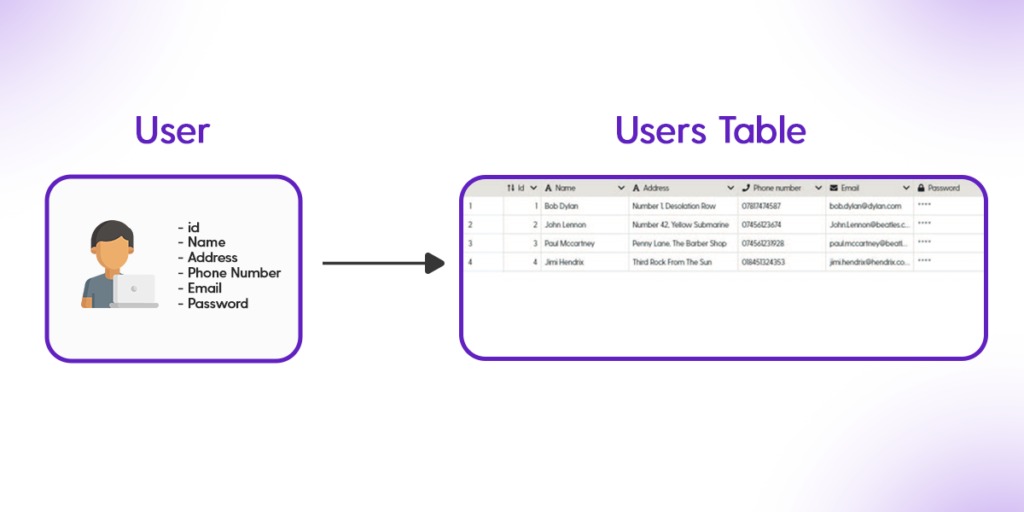
Each unique bit of data is stored in a different table and these tables are connected together, forming relationships. For example, each person who signs up to your app might have a different setting preferences, such as allowing notifications as popups or not. These setting preferences would be stored in a separate Settings table and then connected to the users table by a “user_id”, so that we can know which user is related to which setting preferences.
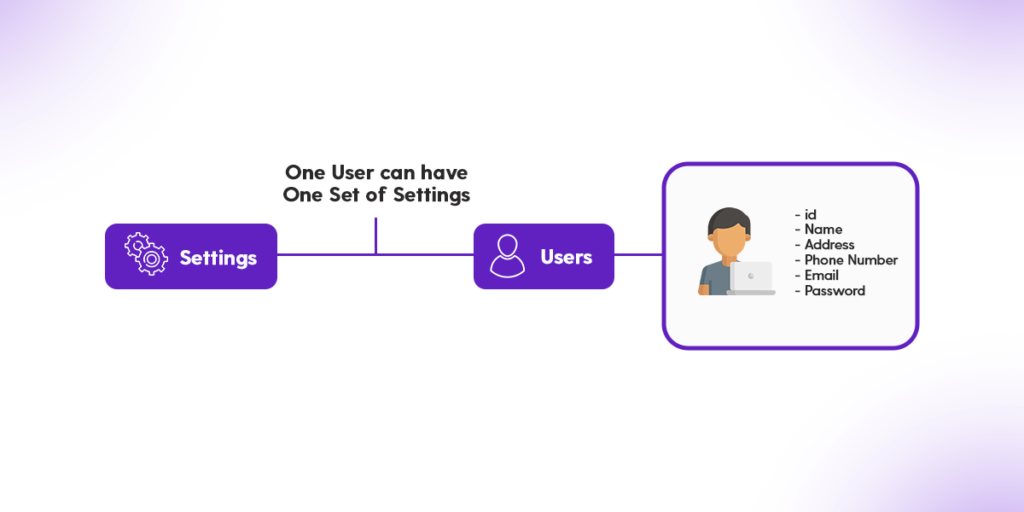
The types of relationships you can create depends on the database that you choose. Bubble itself uses a type of database called a “relational database” however, they abstract some of the complexity involved in building relationships between tables. This abstraction means that the database designs done from within Bubble, cannot be directly translated into database designs with custom built technology.
Therefore, Bubble allows you to export the data that is stored inside the tables. This can be done with CSV file exports. So, you can manually go through and export each table in your Bubble database one by one. However, you are NOT able to export the actual database or relationships between the tables and even if you could, you would not be able to re-import this design into a professionally engineered database design.
For more information on database design, read Relationships in SQL – complete guide with examples.
No code insider tip
If you want to export your Bubble database into a new technology, you will need to choose a new database and then build a custom database migration tool. These are normally done with scripting languages like Python. To do this, we would recommend hiring a developer to write the scripts and system architect who can help you choose and design the best database for your use case.
Does Bubble generate code?
It is not possible to generate “new” or “innovative” code with Bubble’s visual development tools. It is only possible to edit their pre-built blocks of code.
Let’s dig into what this actually means.
As you already know, Bubble is a visual programming language. What this really means is that it gives you a visual interface that enables you to manipulate the code base that is used to power your app.
Traditionally, human coders write custom code by sitting down and typing it out. Bubble does not generate code in the same way. Their method is more like copying and pasting pre-built blocks of code and then tweaking this code.
For example, let’s say that I want to build a login workflow. In the world of traditional code, I would need to sit down and type out the code for my login workflow. By contrast, Bubble allows me to use their prebuilt login code. I can make edits to this code using Bubble’s visual editor to change chunks of the underlying code around. However, I can only edit the code as far as their visual tools permit.
For simple functionality like a login that doesn’t need to support many users, Bubble’s interface will allow me to make the edits that I need. However, as my app scales up usage I will encounter challenges such as authentication scaling problems e.g. password hashing performance. At this point Bubble will not allow me to resolve these challenges through their visual editor.
So, as you can see, I cannot generate new code with Bubble, I can only edit existing blocks of code. If I want to overcome an authentication scaling problem such as password hashing performance, I would need to make a feature request to Bubble – which they may or may not do.
Who owns my Bubble app?
Bubble owns the technology that powers your app, you own all of the ideas and the data that goes into your app.
This is different from building an app with custom code or hybrid no-code platforms where you also have ownership and control over the underlying code and infrastructure for your app.
Owning the code for your app gives you more flexibility and independence in how your app is developed, hosted, scaled and maintained. For this reason, potential buyers and investors view apps built on Bubble as a risk and this can affect the perceived value of your app compared to one built with custom code or a hybrid no-code solution.
Bubble does guarantee that if they ever go bankrupt, they will Open Source their platform’s code. However, given that Bubble was developed in 2008, the technology is likely very dated and so it would be difficult and expensive to find developers to support the solutions at this point.
Is Bubble code SEO friendly?
Bubble code is mostly SEO friendly, in the sense that most of the time it can be found and crawled by the Google. However, it will depend on how the application is setup and what it is trying to do.
What is hybrid no-code: No-code code export
Hybrid no-code platforms are the next generation of no-code tools.
These solutions combine the best of visual app development and traditional code. With hybrid no-code platforms, users can build apps in an entirely visual way. Visual designs are then transformed into custom code, running on modern tech stacks. You then have the option to deploy this code into hosting environments or export the code and hand it off to a developer. The diagram below shows this in more detail.
Hybrid no-code platforms were built to address the problem of Bubble’s code export.
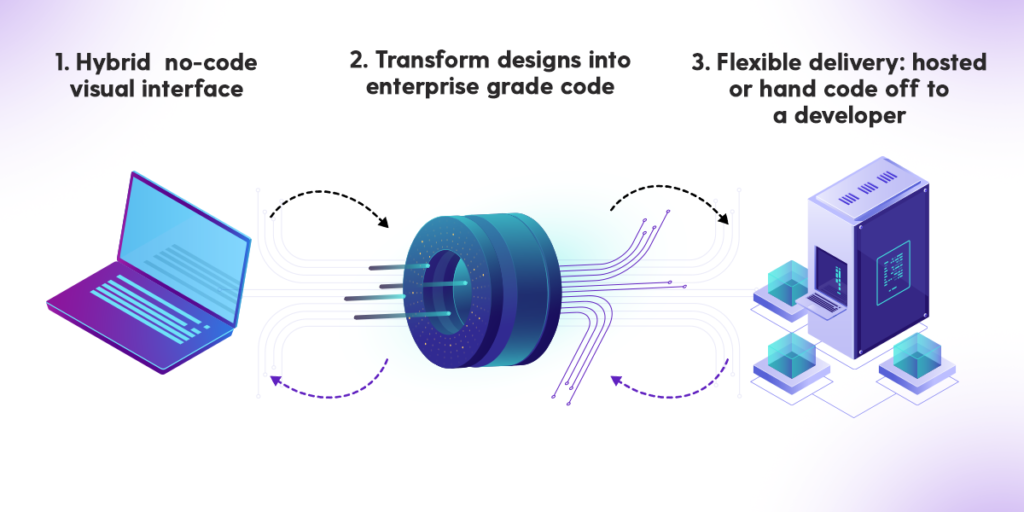
At their core, hybrid no-code platforms were built to address the problems caused by Bubble’s code export (or lack thereof). There are several different types of hybrid no-code tool. Dittofi is currently the only full stack, hybrid no code plaform.
For more information on hybrid no-code, read our article Hybrid no-code 101.
Conclusion: Hybrid no code is the future
Bubble does not have a code export feature. Will they add one in the future?
At Dittofi we think that this is highly doubtful for two main reasons. First, it would be a massive undertaking for Bubble to build and maintain a code export feature. Second, it would directly oppose their financial interests (recurring platfrom revenue). In short: this is not really what Bubble is meant to do.
Moreover, even if Bubble did offer a code export feature, the platform was developed in 2008. As such, the code that powers the applications is probably so old and difficult to use that it would be expensive for developers to maintain.
If you’re looking for a no-code platform with a code export, we therefore recommend that you look at the modern hybrid no-code platforms like Dittofi. These systems allow you to build and own enterprise grade apps on a modern technology stack.
For more information on hybrid no-code technology, check out some of the related articles below.
Become a No Code Insider
Join our inner circle for exclusive insights, coveted trade secrets, and unparalleled strategies – your journey to app development dominance begins here.

